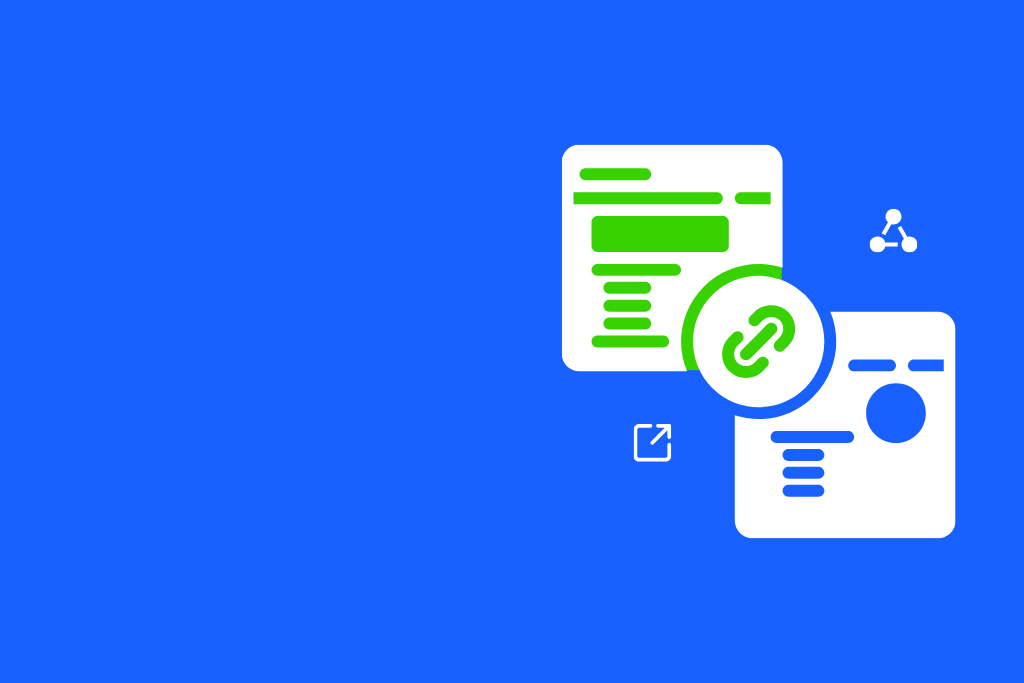Internal links are hyperlinks that connect pages within your own site. Properly structuring internal links helps search engines understand your content and determine which pages are most important. This allows you to direct search traffic where you want it to go.
Here, we’ll explore why internal links matter for SEO and how to use them to elevate your rankings. You’ll learn key tips like:
- How internal linking impacts crawling and indexing
- Structuring links for semantic relevance
- Balancing links across top-level, mid-level, and lower-level content
- When nofollow links make sense
- Integrating internal links with UX best practices
Let’s dive in!
Why Internal Links Matter for SEO
Internal links serve many purposes for both users and search engines:
- They allow users to easily navigate your site and find related content.
- They distribute “link juice” to extend page authority throughout your site.
- They create connections between semantically related pages.
- They offer crawl paths for search bots to fully index your site.
Let’s expand on each of these benefits:
Enhanced User Experience
Well-structured internal links give users a clearer roadmap through your site. Readers can easily find related articles and dive deeper into topics they’re interested in.
Without internal links, users have to repeatedly return to the homepage and navigate from there. Or they abandon your site altogether.
An example from my own experience – when writing posts for my blog, I make sure to link to my related guides whenever a topic gets mentioned. This lets readers quickly access more details if they want to learn more. The result is a huge boost in pages per session and time on site!
Distributing Ranking Power
Internal links pass authority and credibility from page to page. Your homepage likely has the most inbound links, making it the strongest ranking page. Links from the homepage pass its power to other connected pages.
This allows you to strategically direct link juice to targeted pages and topics. Like funneling water across multiple flower beds in a garden!
For my site, I’ll often link important categories and evergreen content from my homepage to give them a bump. I also interlink related posts frequently so they can mutually reinforce each other in rankings.
Semantic Relevance
Internal links also indicate semantic connections between pages to search engines. This improves the topical relevance of all interlinked content.
For example, linking product pages together shows they serve the same user intent. Linking to related blog posts from a knowledge base article shows they cover complementary topics.
When writing tutorials and reviews on my site, I try to link out to other helpful guides on the same topic. This signals relevancy and expands my site’s breadth on that subject in search results.
Crawl Paths
Crawlers follow the links on pages to discover new content on sites. Internal links provide pathways for bots to fully crawl and index your site.
Pages with lots of outbound links pass authority better. But pages with only external links create dead ends! Having intentional internal links improves crawl efficiency.
For deeper pages on my site, I make sure to link back to my main category and homepage so they keep getting re-crawled. This helps avoid issues with pages getting deindexed.
Now that we’ve covered the benefits, let’s look at how to optimize internal link structures!

Structuring Internal Links by Page Role
Not all pages on your site should be linked together equally. The internal link strategy that works best will depend on the type and role of each page.
Generally, pages fall into three levels:
- Top-tier pages – Homepage, category pages, landing pages
- Mid-tier pages – Important articles, evergreen content, service pages
- Lower-tier pages – Niche articles, seasonal content, location pages
The pyramid reflects the relative importance and ranking strength of each tier.
Here are some best practices for interlinking based on page type:
Top-Tier Pages
- Link important mid-tier content to pass authority
- Sparingly link lower-tier pages
- Cross-link top-tier pages together
For example, my homepage links to my About page, featured guides, and top services offered. I also link between category pages frequently.
Mid-Tier Pages
- Link liberally to related mid-tier articles
- Link selectively to complementary lower-tier content
- Receive links from top-tier pages
On my site, I heavily interlink related posts through my site’s related content modules. I also link out less frequently to niche articles as needed for context.
Lower-Tier Pages
- Primarily link other lower-tier articles
- Optionally link up to mid-tier pages for additional exposure
- Avoid trying to pass equity to top-tier pages
For location pages on my site, I mostly link to other locations and niche content. Sometimes I’ll link up to broader service pages if it fits contextually.
Think about installing a drip irrigation system. The top pages hold the reservoir, mid-tier spread water through main pipes, and lower pages target specific roots. Flow volume reduces the further you go.
Example Internal Link Structure
Here’s an example of how internal links might flow for an e-commerce site:

Now let’s look at strategies for writing contextual link text…
Crafting Contextual Internal Link Text
The anchor text you use for internal links (the visible linked words) matters. Sticking to generic phrases like “click here” fails to convey relevancy.
Instead, work the page title and topic keywords into contextually relevant link text. Here are some tips:
- Use descriptive phrases that summarize the page
- Keep links text short – 2 to 5 words
- Include target keywords where they fit naturally
- Link on keywords, not just page names
- Repeat anchor text minimally
- Embed links in normal paragraphs
When linking blog posts on my site, I’ll use anchor text like “benefits of content marketing” instead of just “this article”. This helps search engines better grasp the relevancy of the link.
Conversational linking text provides a better user experience too. Links seem more natural and inviting to click. Remember – anchor text is as much for users as it is for SEO!
Linking Guidelines by Location
Where you place internal links also matters. Be intentional with link location to make sure pages get interlinked without harming user experience.
Good Locations for Links
- Intro paragraphs
- First and last sentences of sections
- Between paragraphs and sections
- Bullet points or numbered lists
- Image captions or graphics
- Sidebars and call-out elements
- Table of contents menu
- Related content modules
On long posts, I try to link at least once per section. This breaks up the text while connecting to other pages. I also link images wherever possible without being distracting.
Avoid Linking
- Disrupting the natural writing flow
- Keyword stuffing paragraphs
- Using overly convoluted anchor text
- Breaking up sentences with links
- Linking too frequently on one page
I’m careful not to force links where they don’t fit or overload paragraphs with them. Making the links feel natural for users comes first!
Get in the habit of actively looking for opportunities to incorporate contextual internal links as you create content. It will soon come naturally.
When to Use Nofollow Links
By default, all internal links pass equity and influence ranking. In some cases, you may want to make links nofollow to prevent this.
Common instances for nofollow links:
- User-generated content
- Paid guest posts
- Links to undesirable or unrelated pages
- External site links in blog comment signatures
- Affiliate disclaimers or partner links
The nofollow attribute tells search engines to ignore the link equity. Useful when you don’t want pages impacting each other’s rankings but need them linked.
For guest contributor posts, I add nofollow to their bio links. This prevents guest authors from influencing my site authority with their external sites.
However, avoid going overboard with nofollow. Search engines still use followed links for understanding content, even if they ignore the equity pass.
Integrating SEO with UX Best Practices
As you optimize internal linking, keep the user experience as a priority #1. Links should enhance, not distract from content.
Stick to these UX best practices:
- Link from natural phrases, not standalone text
- Avoid excessive links crowded together
- Place links thoughtfully in sensible locations
- Use descriptive anchor text so readers will understand
- Check links regularly and fix broken ones promptly!
I try to keep a balance – linking often enough for SEO benefits without feeling spammy. If I end up needing to force a link, I’ll omit it or use nofollow.
With thoughtful internal link structures and compelling content, you can keep both search engines and users happy!
Measuring Internal Link Impact
The best way to refine your internal linking strategy is to track results and iterate. Here are some key metrics to monitor:
| Metric | How to Check | Goal |
| Indexed Pages | Search Console | Increase steadily over time |
| Page Authority | MozBar or SEMRush | Keyword target pages reach 50+ |
| Bounce Rate | Google Analytics | Below 30% for category/landing pages |
| Top PageRank Pages | Ahrefs | Homepage and pillar content rank well |
| CTR from Top Pages | Google Analytics | Above 2% click-through rate |
I check our site’s indexed page count weekly to catch any issues with new content not getting crawled. If numbers plateau, I’ll strengthen internal links to undiscovered pages.
Try to be patient – it takes time to build link equity and trust signals. Stick with it and you’ll see your top SEO pages and keywords climb the rankings!
Wrap Up
Well-structured internal link networks are invaluable for a solid SEO strategy. They help search engines inventory and understand your content while creating a web that keeps visitors engaged.
The keys are:
- Link intentionally by page role and priority
- Use descriptive, contextual anchor text
- Follow UX best practices and site architecture
- Measure results and iterate
Focus on providing value for users first through your content and navigation. The optimization to boost rankings will follow naturally.
What has your experience been using internal links for SEO? I’d love to hear what strategies have worked on your site! Feel free to reach out.