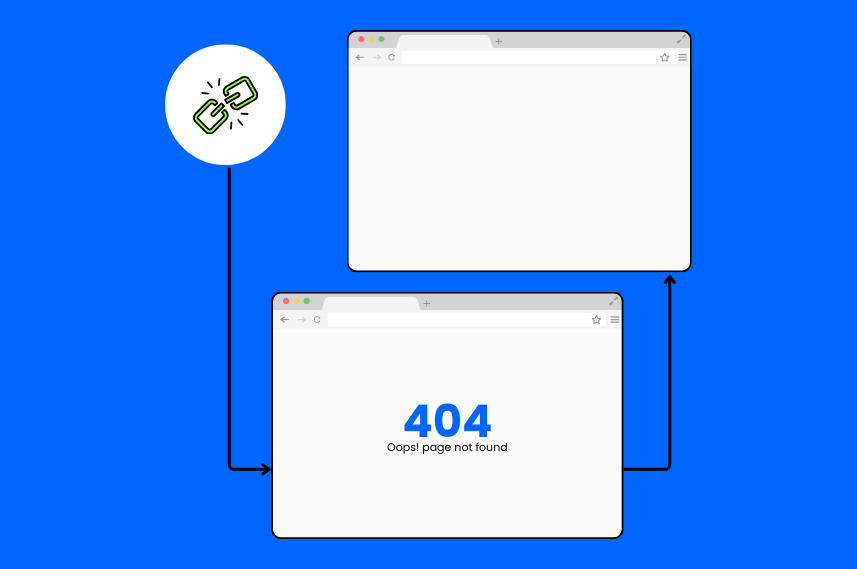Broken links are hyperlinks that lead to non-existent or unavailable web pages. They can negatively impact a website’s SEO performance and degrade the overall user experience. In this comprehensive guide, we’ll explore why broken links matter, how to find them, and most importantly, how to fix and prevent them.
The Impact of Broken Links on Your Website
Broken links can have far-reaching consequences, affecting both the performance of your site and how users perceive it.
SEO Implications of Broken Links
When search engine crawlers encounter broken links, it can reduce the crawl efficiency of your site. Pages linked internally or externally but no longer exist result in “404 Not Found” errors, which can hurt your search engine rankings. Search engines like Google may consider sites with many broken links less reliable, leading to lower indexing priority.
User Experience Issues Caused by Broken Links
From a user perspective, broken links lead to frustration. Imagine a visitor clicking on a link hoping to find helpful information, only to land on a 404 error page. This leads to poor user experience (UX), higher bounce rates, and potentially lower site engagement. Users are less likely to return to a site that provides a poor browsing experience.
Potential Loss of Traffic and Conversions Due to Broken Links
When users encounter broken links, they are likely to leave your website. This can directly translate to lost opportunities, decreased conversions, and a lower overall ROI from your digital marketing efforts. Not only does this affect traffic, but broken links also create an image of an outdated or poorly maintained site.
Common Causes of Broken Links on Websites
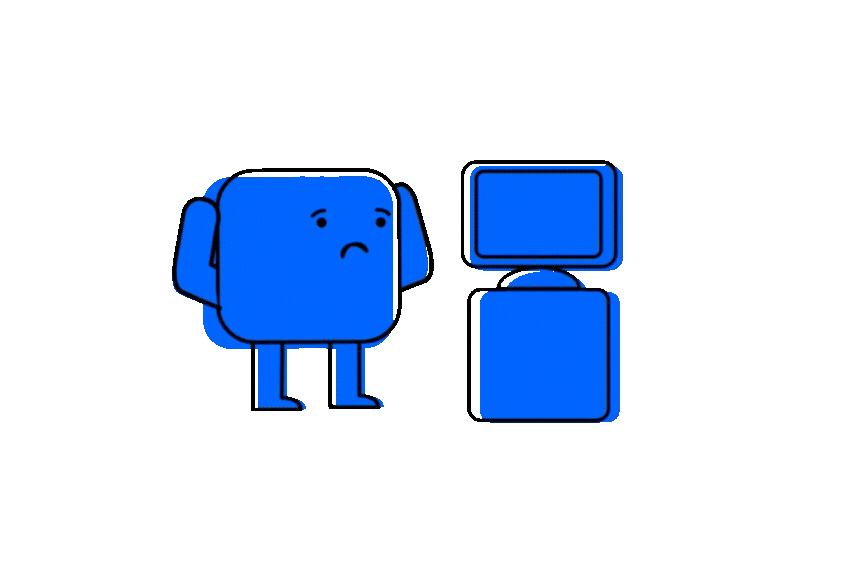
Understanding what leads to broken links is the first step toward preventing and fixing them.
Deleted or Moved Pages
The most common cause of broken links is when pages are deleted or moved without setting up proper redirects. If an internal page is removed without a 301 redirect, any internal or external links pointing to that page will result in a broken link.
Changes in URL Structure
Sometimes website URLs change due to a rebranding or migration to a new content management system (CMS). Without updating the corresponding links, these changes can lead to broken links.
External Links Pointing to Non-Existent Pages
External websites that you link to may change their URL structure or remove pages altogether. If you link to such pages, those links will break, even though you have no direct control over them.
Manual Methods for Finding Broken Links on Your Website
While there are automated tools for detecting broken links, manual checks can still play an important role in ensuring that nothing is missed.
Clicking Through Your Website
This method involves visiting each page of your site and manually clicking on every internal and external link. While time-consuming, this approach ensures that you see firsthand how each link functions. Smaller sites can benefit from this method since it’s free and reliable.
Using Browser Extensions
Several browser extensions can help you quickly identify broken links. Tools like Check My Links for Chrome highlight broken links directly on the webpage. This method allows for quicker identification compared to manual clicking.
Checking Google Search Console for 404 Errors
Google Search Console provides reports about site health, including broken links that lead to 404 errors. Navigate to the Coverage report and look for any URLs marked as “Not Found.” While this method doesn’t check every link on your site, it helps you identify critical issues flagged by Google.
Automated Tools for Finding Broken Links
Automated tools can quickly scan your entire site, making them essential for large websites or regular checks.
Website Crawlers Like Screaming Frog and Sitebulb
Screaming Frog SEO Spider and Sitebulb are popular desktop-based website crawlers. These tools allow you to crawl your entire website to identify broken links, as well as other SEO issues. Screaming Frog, for example, highlights URLs that return a 404 status code, allowing you to export a report of all broken links for easy review.
Online Broken Link Checkers
There are also several online tools such as Dead Link Checker and Dr. Link Check that scan websites for broken links. These tools are user-friendly and allow quick checks without the need for software installation. However, they may be limited in the number of pages you can check unless you upgrade to a premium version.
Setting Up Google Analytics to Track 404 Errors
While Google Analytics doesn’t directly track broken links, you can set up a custom report that monitors traffic to 404 error pages. This involves configuring a goal that tracks how often users land on your 404 error page, giving you insight into broken internal links.
How to Use Screaming Frog to Find Broken Links?
In this section, let’s assume we are using Screaming Frog to demonstrate how to find broken links.
Step 1: Download and Install Screaming Frog
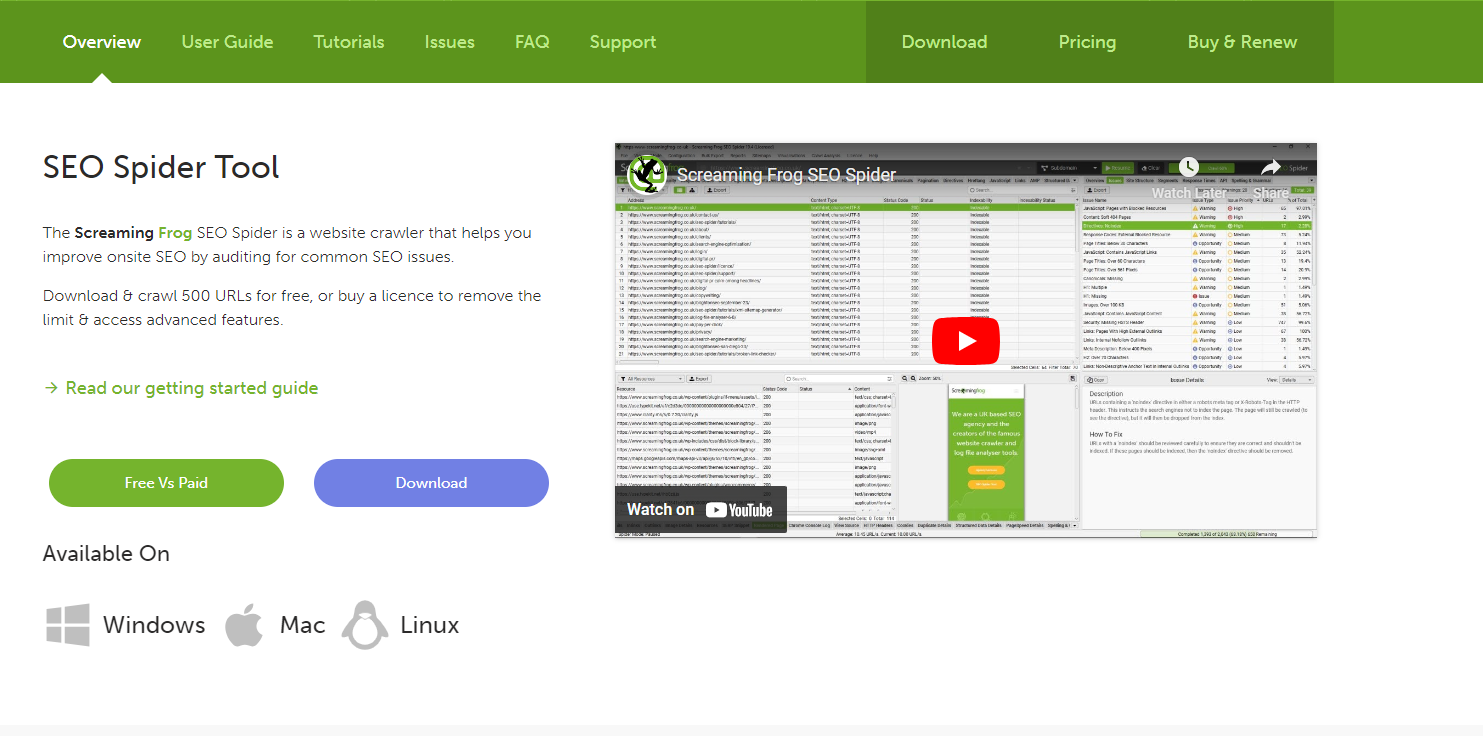
Go to the Screaming Frog website and download the SEO Spider tool for your operating system. Once installed, open the program.
Step 2: Enter Your Website’s URL and Start the Crawl
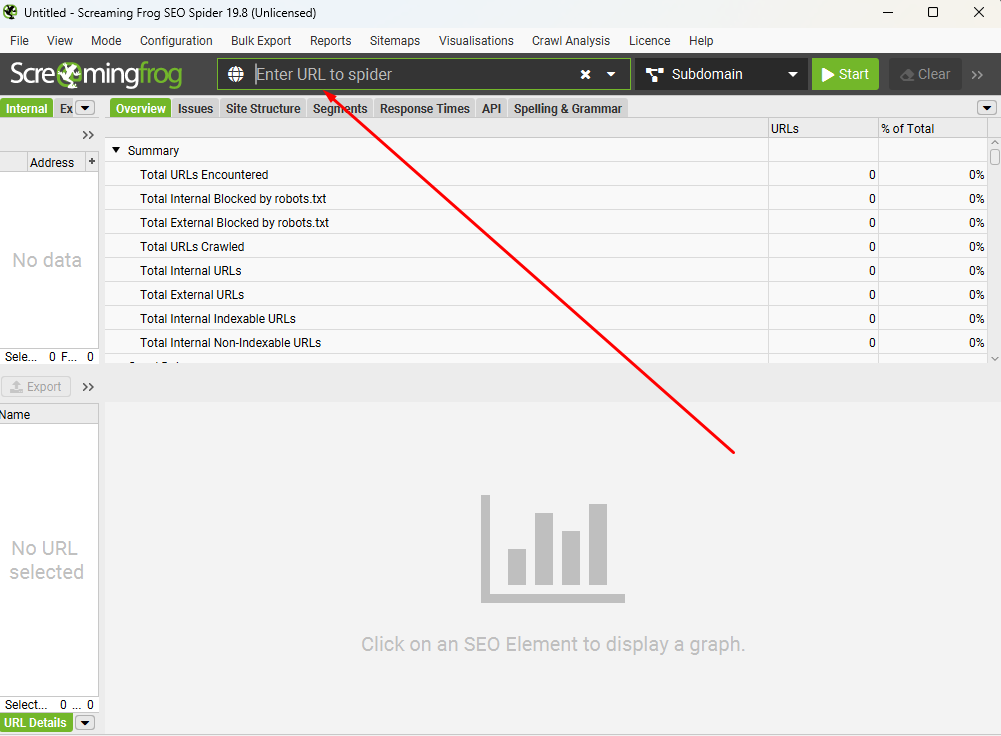
In the Screaming Frog dashboard, enter your website’s URL into the URL bar at the top and click the “Start” button to begin crawling your site.
Step 3: Navigate to the Response Codes Tab
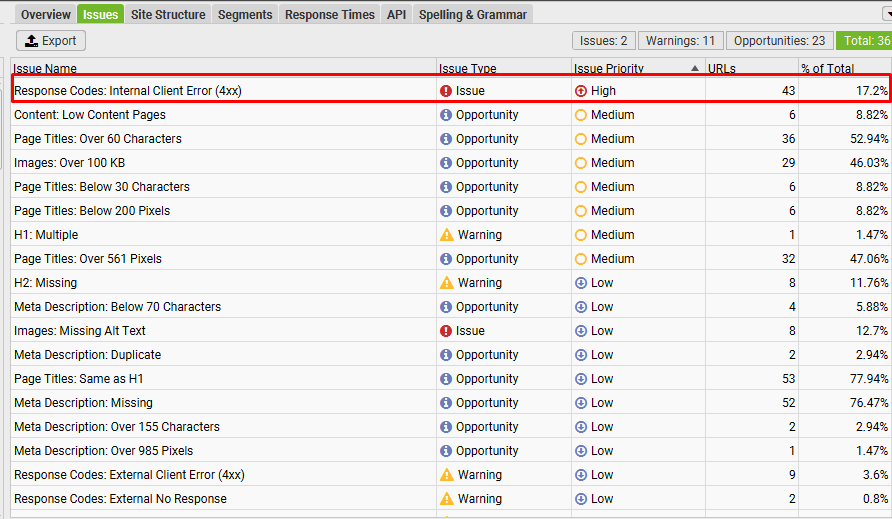
Once the crawl is complete, navigate to the Response Codes tab and filter for Client Error (4xx). This will show you all pages returning a 404 error, indicating broken links.
Step 4: Review and Export Broken Links
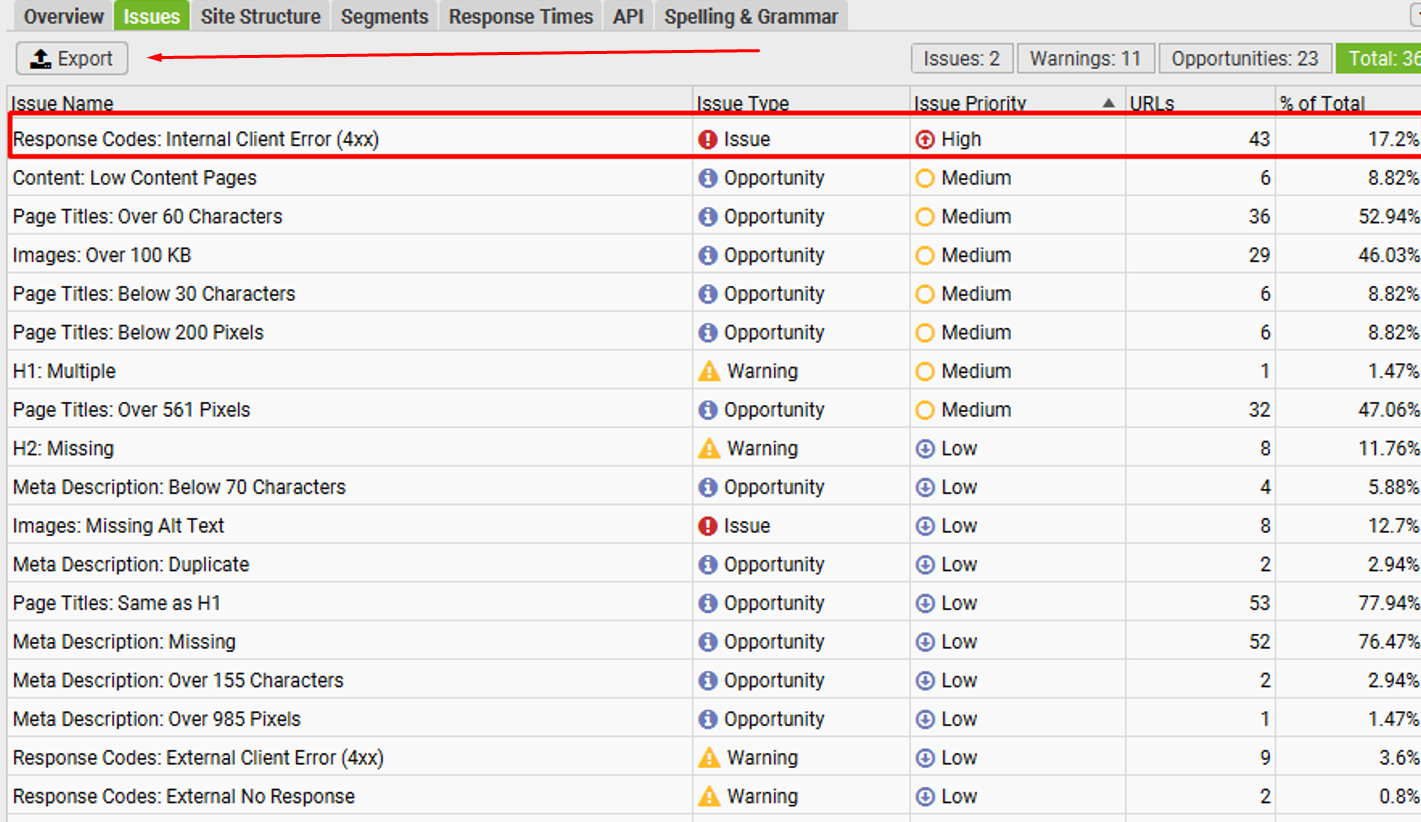
After identifying the broken links, you can export the results to a CSV file. This makes it easier to organize and prioritize which links need fixing.
Step 5: Interpret the Results
For each broken link, determine if the page has been moved, deleted, or if a redirection issue exists. The CSV file can serve as a checklist as you go through fixing each link.
Prioritizing and Fixing Broken Links
After identifying the broken links, the next step is prioritization.
How to Determine Which Broken Links to Fix First
Broken links that affect your most visited pages or those that are crucial for conversions should be addressed first. For example, broken links on your homepage or product pages are more critical than those on older blog posts.
Methods for Fixing Different Types of Broken Links
- Internal Links: For pages that have been moved, use a 301 redirect to point the broken link to the new URL.
- External Links: For broken external links, either remove the link or find an alternative, relevant resource to link to.
- Deleted Pages: If a page is permanently deleted, implement a custom 404 page that offers helpful navigation to other parts of the site.
Preventing Broken Links in the Future
Proactive steps can help you avoid broken links altogether.
Regular Website Audits
Schedule regular audits using tools like Screaming Frog or Google Search Console. Routine checks can catch broken links before they become a significant issue.
Implementing Proper Redirects
Whenever you remove or move a page, set up a 301 redirect to ensure users and search engines are sent to the correct page.
Using Relative URLs Where Appropriate
Using relative URLs for internal links can prevent breakage if your site structure changes. For instance, if your domain changes, relative URLs won’t need updating.
Conclusion
Broken links can harm your site’s SEO, degrade the user experience, and result in lost traffic. Regularly monitoring for broken links and fixing them promptly ensures that your website remains user-friendly and search engine optimized.